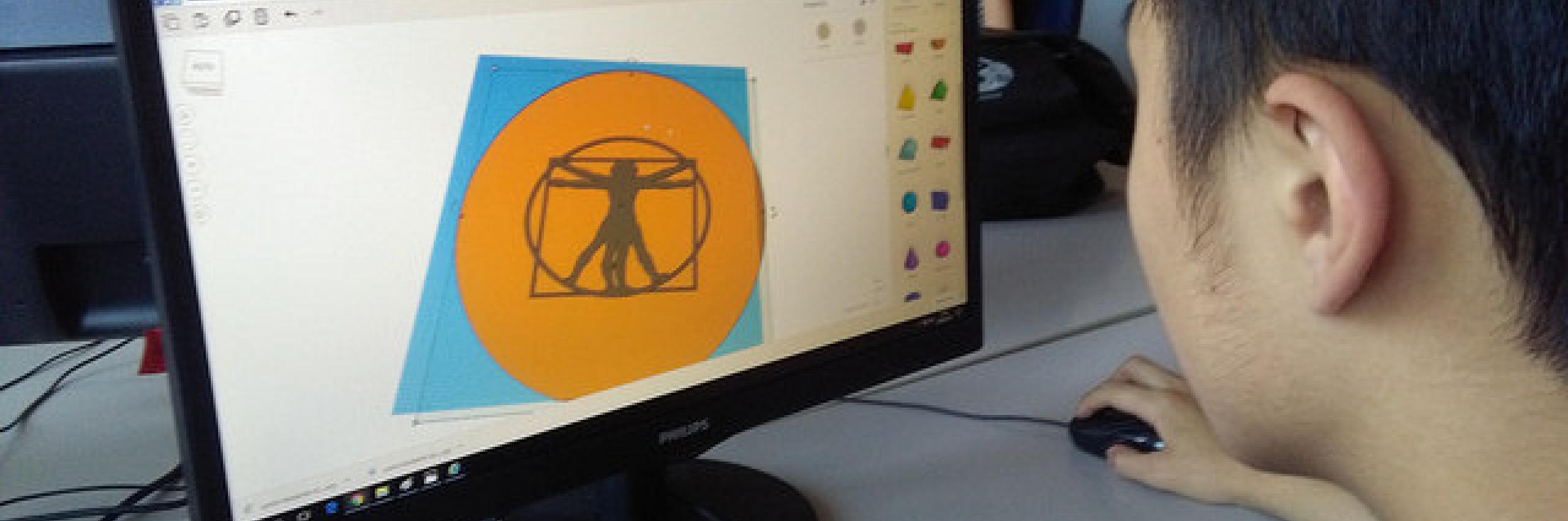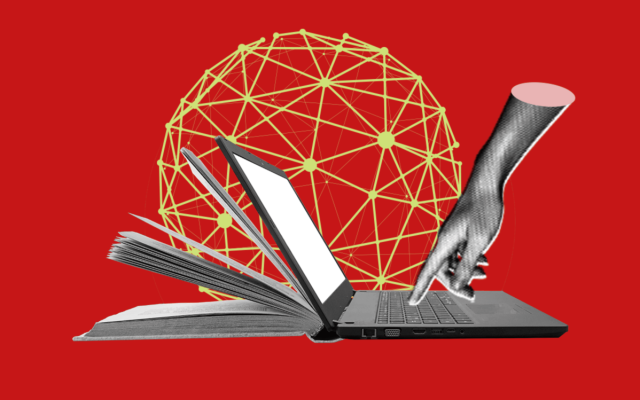2 min.
The photo gallery is on-line for the student course on “Digital Manufacturing Machinery, Software and Design Principles,” held at IIS Leonardo Da Vinci in Rome by Coach Matteo Viscogliosi, Fab Lab Coordinator at the Phyrtual Innovation Gym.
The course was held from February to June in the school’s digital manufacturing lab and ended with the presentation of the student projects.
PROGRAMME
Lesson 1 | 20 February
- Introduction: fab lab philosophy, devices and experiments
- Concrete examples, enterprise types (craftsmen and self-production)
- Crowdfunding
- 3D Modelling Software and 3D Printing
Lesson 2 | 27 February
- Tinkercad 3D Modelling Software; Introduction to Modelling
- Experimentation with shapes and objects
- 3D Printing exercises
Lesson 3 | 6 March
- Introduction to laser cutting: principles, operation, examples, software and machine tests
- Tools for two-dimensional drawing
- Computer work with Tinkercad
- Practical tests and development of object with laser cutter
Lesson at the Phyrtual Innovation Gym Fab Lab
- Explanation of works being developed at the Fab Lab
- Introduction to virtual reality with the VR Gear Visor
- Testing with 3D scanner and Sense Software and production of scanned model
- Digital manufacturing devices, including lathes, cutters and 3D pen
Lesson 4 | 20 March
- Equipping the Fab Lab: development of furnishings and signs for the school fab lab
- Design Methodology; Introduction to the Munari Method
- Round Table: practical fab lab needs and object production
- Introduction to Design
Lesson 5 | 27 March
- Graphics, Communication Principles, Bob Noorda
- Practical examples of graphic communication applied to NFC technology
- Practical application of communication principles
- Development of furnishings project
Lesson 6 | 4 May
- Development of furnishings project
- Explanation of software for the creation of laser-cut objects: 123D Make and Makercase
- Practical tests to comprehend how to best assemble elements through joints
Lesson 7 | 8 May
- Development of furnishings project: practical problems and solutions
Lesson 8 | 15 May
- Theoretical/practical training on machinery, main formats used for machine communication and sites for file conversion
- Development to furnishings project: cutting and assembly
- Introduction to 3D Modelling with freeware Sculptris
Lesson 9 | 22 May
- Advanced theory and practice of laser cutting and 3D printing
- Development of project furnishings: cutting and assembly of components
- Sanding and finishing 3D printed components
Lesson 10 | 29 May
- Assembly, finishing and positioning of furnishings
- Writing machinery rules manual
Lesson 11 | 5 June
Presentation of projects