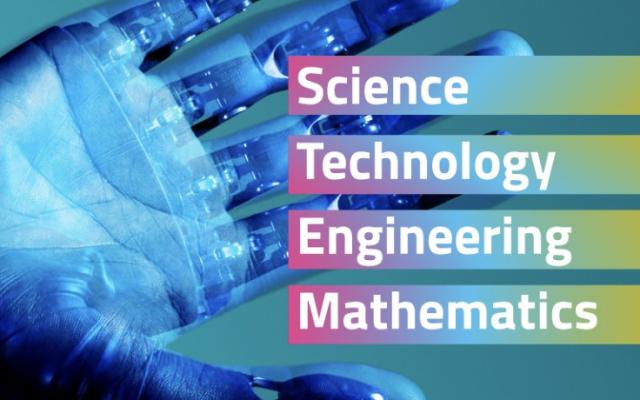They are "dated" in terms of content, language and format. In fact, we have been thinking about developing a more agile tool, especially for smartphone use. However, the coronavirus emergency has forced our elders at home and pushed us towards a different decision.
We have decided to make our 13 video lessons, a truly “historic” digital literacy tool development by Project Grandparents on the Internet, available for smartphones as an independent learning resource for over-60s that are only just starting to get acquainted with technology.
We are perfectly aware that this is a “vintage” product and some of you may not think much of them, but we trust that others will appreciate their utility and our commitment.
Happy studying!
Practical Guide to the Use of a Computer
From Hardware to Photo Editing in 13 Lessons
Introduction to the world of computers
Use of the mouse and keyboard to control the computer
Use of the mouse and keyboard to control the computer
Writing
Word and other writing programmes
Excel and spreadsheets
Power Point and other presentation programmes
Internet Explorer, Google search engine and other browsers
How to use e-mail with Gmail as an example
Installation of new programmes and use of on-line programmes
Web applications, such as Google Maps
Use of social networks, such as Facebook
Main communication tools (sites, forums, chats, VoIP) and Skype
Tools to manage photos